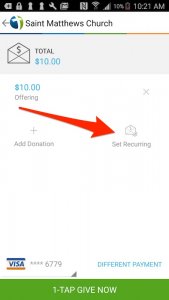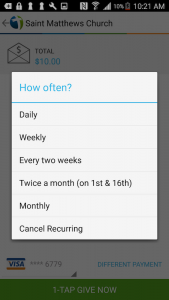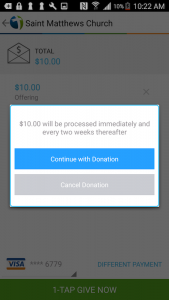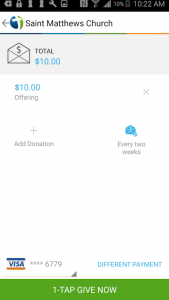Recurring Donations for Android Are Live
We’ve listened to your feedback, and we’re happy to announce that Givelify is rolling out the ability to make recurring donations on our app. Recurring giving for Android is now live.
Setting up recurring donations with Givelify is quick and easy.
- If you do not have automatic updates enabled, visit the Google Play Store and update your Givelify app to the latest version.
- Open the Givelify app and visit your organization’s profile as you normally would, then select your donation amount.
- You will see a new option to schedule a recurring donation. Tap Set Recurring.
- Select how often you want to make this donation: daily, weekly, every two weeks, twice a month, or monthly.
- You will see a confirmation screen verifying your recurring donation. Tap Continue with Donation.
- Tap Give Now, and your chosen amount will be automatically donated at the frequency you chose.
Keep in mind that a one-time donation for your chosen amount will be processed immediately. Recurring donations will now occur at the frequency you selected.
Your receipt screen will show that this is a recurring donation, with the next scheduled donation date.
Recurring donations for iPhone will be available by the end of December. You will find video demos and detailed instructions on our Support site for each platform as they become available.
As this feature becomes available for all platforms and devices, if you experience any problems or have questions please contact us via the Givelify Support site so that we may address these issues promptly.
- Click to enlarge
- Click to enlarge
- Click to enlarge
- Click to enlarge
- Click to enlarge
Need to Edit or Cancel a Recurring Donation?
You can edit or cancel a recurring donation at any time by following these instructions.