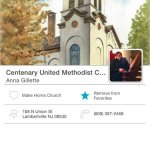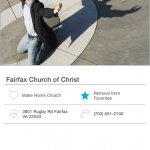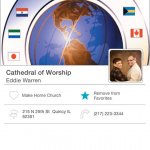Mobile Giving App Best Practices for Givelify Members
Mobile giving app Givelify allows churches and charities create their own app. To get the most out of your free membership it’s important to customize your app with images and a logo.
Customizing your app page is easy. If you can use Facebook, you already have all the skills you need. Just log into the Givelify Dashboard and upload a logo, cover photo, and profile images of your pastors.
This helps your donors identify with you and feel confident about making donations and offerings.
When you combine your own custom app with social media activity like these free social media starters for churches, you’re on your way to successful fundraising.
Build a Connection
Adding your logo and making sure the lead pastor has a profile image lets people know instantly that they’re donating to your church. Whether it’s a photo of your building or your pastors, your members get more than just the Givelify mobile giving app–they get you.
Give Them a Reason To Come Back
Hopefully all the good work your organization does is enough to keep people coming back and donating.
People like social networking sites like Facebook, Twitter and Instagram because there’s always something new to see. Make use of people’s desire to be surprised by fresh content by changing your cover photo on a regular basis.
Spotlight a Fundraiser
Is your church raising funds for a mission trip? Add a cover photo from your last mission trip to highlight that campaign.
You can even add text to your image with a site like Canva to make the photo even more attractive–no graphic design skills required.
That way when donors pull up the mobile giving app, you can instantly move them to donate toward that particular campaign.
Mobile Giving App Examples
Here are some examples of churches making the most out of their mobile giving app. It’s easy to see why they are so successful. Hopefully they inspire you and help you maximize the giving potential.
- Centenary United Methodist Church, Lambertville, NJ
- First African Baptist Church, Savannah, GA
- Victory Outreach, Sacramento, CA
- Fairfax Church of Christ, Fairfax, VA
- New Vision World Wide Fellowship, Kansas City, MO
- Gloryland Family Fellowship Church, Eudora, AR
- Kingdom Builders Association, Ft. Worth, TX
- Higher Ground International Ministries, Florissant, MO
- Cathedral of Worship, Quincy, IL