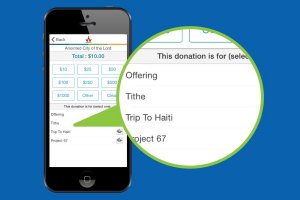4 Easy Steps to Introduce Givelify to Your Church
If you are joining Givelify, you may wonder what steps you should take next to get the most out of your new church app.
We’ve compiled a few best practices from member churches that are getting the most from their experience.
Step 1: Make the Givelify app yours
Givelify provides your parishioners with a beautiful, personal and convenient giving experience.
You can enhance this experience and make a deeper connection with the parishioners by branding your Givelify Church app with your logo, a cover photo, and a photo of the lead minister.
By making Givelify your church’s own app, parishioners will give more frequently and generously.
You can just log in and start branding your profile page now.
Step 2: Enable contributions to specific offerings
Create virtual envelopes for special offerings such as missionary trips, building funds, visiting pastor’s funds, and youth ministry.
Your parishioners can see these custom offerings in your Givelify Church app and make specific contributions toward them.
Log in and start creating virtual envelopes for special offerings.
Step 3: Show the Givelify demonstration video
Show this video demonstrating how the Givelify app works for your members. Our most successful churches show it during offering time. You can embed it on your church’s website, share the link via Facebook and Twitter, and include it in your email newsletter.
Share the video on your website and social media profiles, or include the direct link: https://www.youtube.com/watch?v=_VCbR3ZOBs0
Step 4: Use social media to promote your Givelify presence
Let your parishioners know they can now support your ministry during worship, at home, at work, or while vacationing.
Announce your Givelify Church app on your website, Facebook page, Twitter, email newsletter, and other social media accounts. Remind your parishioners during each worship service.
We’ve even provided some social media examples to help get you started.
Have Questions? Need Help?
We’re confident if you follow these guidelines, your parishioners will appreciate your willingness to make it easy and convenient for them to support your ministry.
If you still have questions after reading this, contact us.
Recommended for you:
- Revisiting the 15 Most Read Blogs of 2022
- Video: Givelify CEO Appreciates Pastors For their Selflessness and Inspiring Leadership
- How Your Church Can Elevate Its Worship Online
- Video: How One Church Increased Donations by 25% in One Year with Givelify
- First Baptist Church of James Island: Deep Roots, Big Impact
- Video: “Givelify has been a blessing to our ministry”