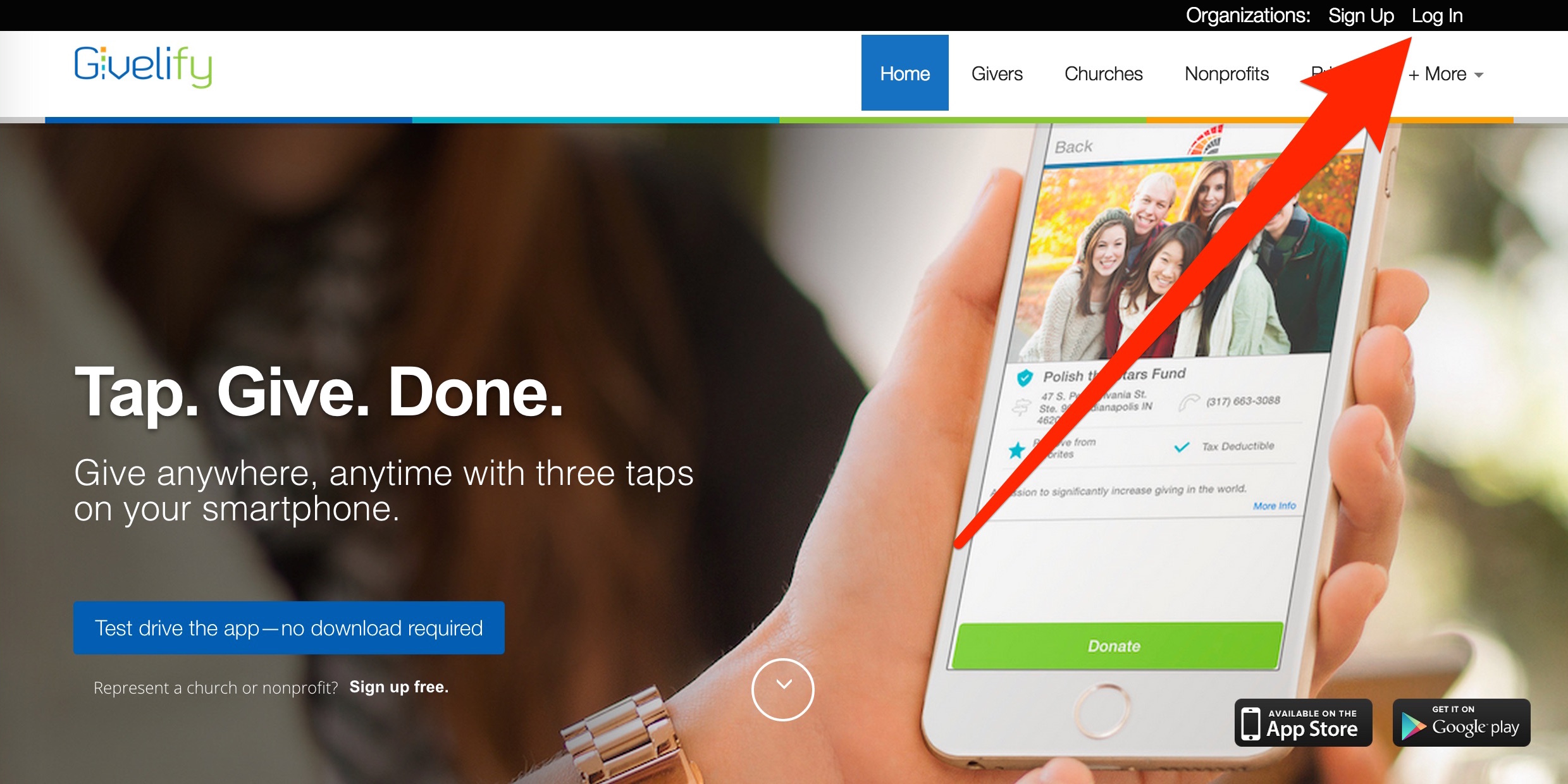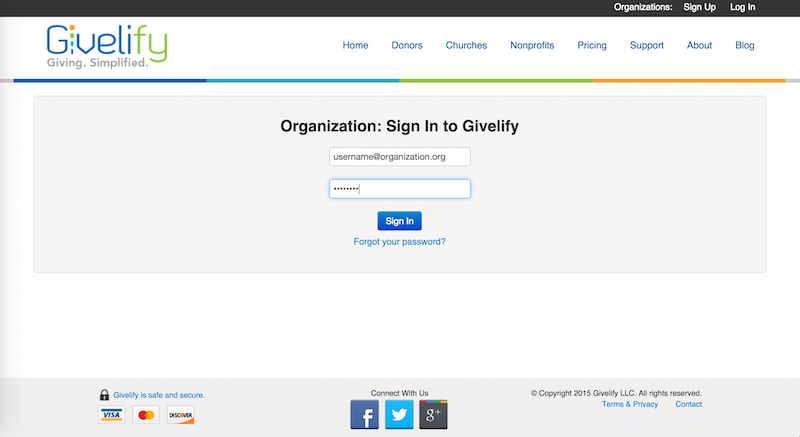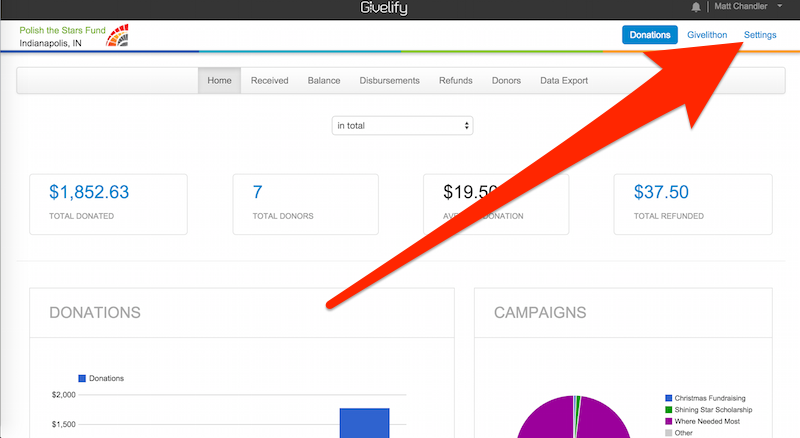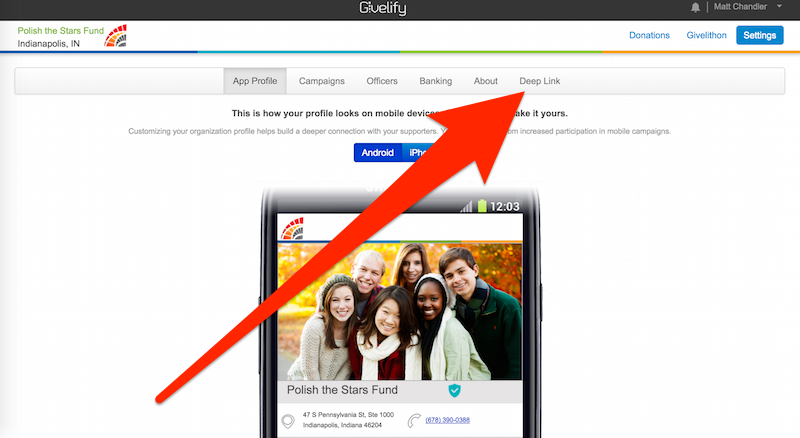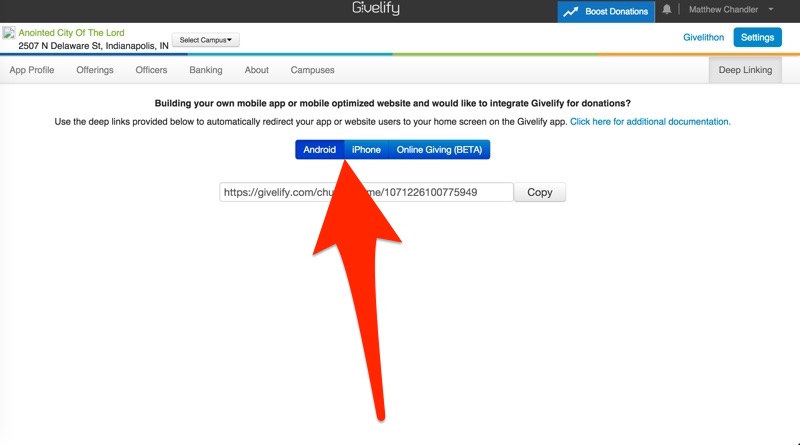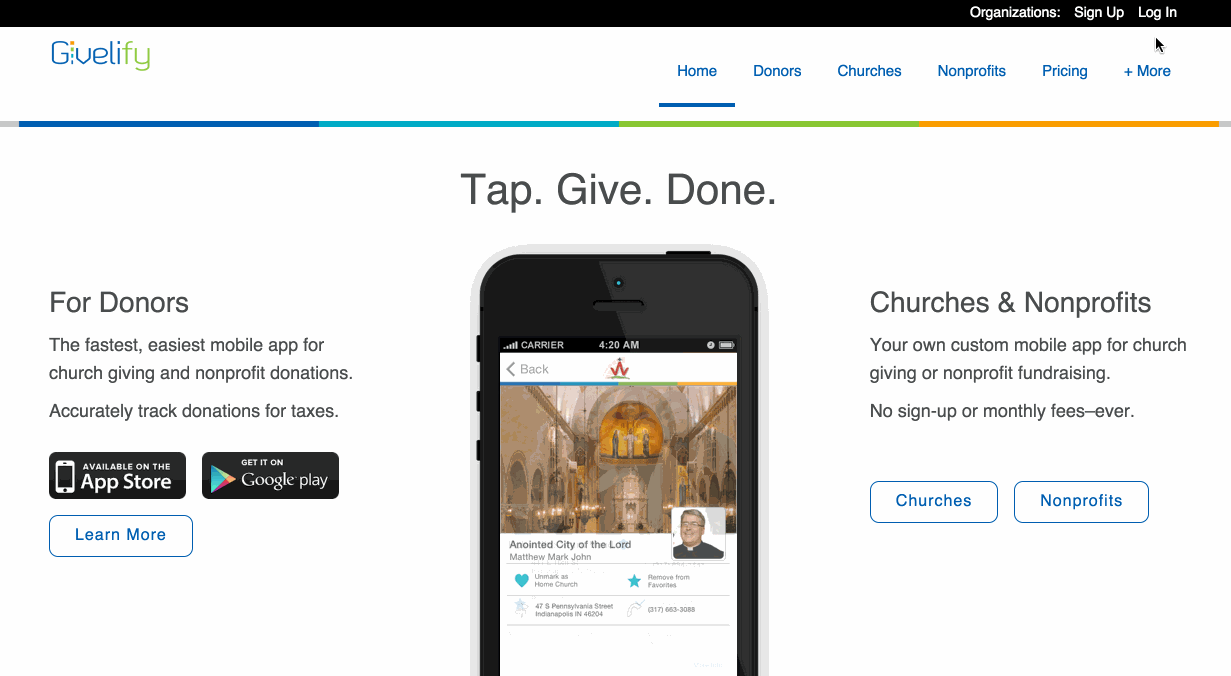Deep Linking Your Church or Nonprofit App to Givelify
The Givelify mobile giving app is intended to accomplish one goal: making giving from your phone effortlessly beautiful.
Your church may already have a mobile app enabling your members to read their bibles or view sermons. Your nonprofit may have an app that allows people to volunteer or locate events.
Now you can integrate Givelify with your existing app to allow people to donate to your organization in as few as three taps.
This can be done by deep linking, which points to a specific resource within a mobile app rather than simply the app itself.
This means that you can add a “Give Now” button to your existing app. When users tap that button, the Givelify app will open automatically to your organization’s app page.
This eliminates the need for them to search for your app page.
If the user does not have the Givelify app already installed, they will be automatically linked to the App Store (iOS) or Google Play (Android) and prompted to install it.
If your church or nonprofit has an app and would like to integrate Givelify donations, here’s how to add this capability:
1. Access the Givelify Donation Management Dashboard by visiting https://www.givelify.com
2. Click “Log In” and enter your username and password
3. Click “Settings” in the upper-righthand menu
4. Click “Deep Link” in the main navigation bar
5. Select Android or iPhone to display the deep link that will invoke your organization’s profile on the Givelify app.
iOS format:
Non Profits:
givelify://nonprofit_home/<organization’s id>
Churches:
givelify://church_home/<organization’s id>
Android format:
Non Profits:
https://givelify.com/nonprofit_home/<organization’s id>
Churches:
https://givelify.com/church_home/<organization’s id>
Link to redirect to the App Store or Google Play:
iOS link:
https://itunes.apple.com/us/app/givelify/id725815127
Android link:
https://play.google.com/store/apps/details?id=com.pushcontrolz.givelify
You can now copy and paste the relevant links into your application’s source code.
iOS Deep Link Code Snippet Example
Using deep linking, you can launch the Givelify iOS app by invoking “(BOOL)openURL:(NSURL*)url” function, from the application share instance.
If the iOS app is installed and successfully launched, then it will return True, else, if the application is not installed it will return False. In that case, Givelify’s listing on the app store can be launched using the same function. The following example shows how to invoke the Givelify iOS app using the openURL function, and if Givelify is not installed it automatically redirects to the Givelify Appstore listing page.
NSURL *donationURL = [NSURL URLWithString:@"givelify://church_home/”"];
NSURL *appStoreURL = [NSUR URLWithString:@"itms://itunes.apple.com/us/app/givelify-mobile-giving-app/id725815127?mt=8”"];
if(! [[UIApplication sharedApplication] openURL:donationURL]) {
//if app is not installed, open the app store
[[UIApplication sharedApplication] openURL:appStoreURL]
}
Android Deep Link Code Snippet Example
Android deep links are just like any other web links. Share and click on them any way you like. If the user does not have the Givelify app already installed, they will be automatically linked to Google Play (Android) and prompted to install it. Here’s some sample code for deep linking to Givelify in your Android app:
//Create a textview to embed the deep link
TextView deepLink = (TextView) findViewById(R.id.textView);
String linkText = "Launch the Givelify app."; //Update the textview with your organization’s deep link deepLink.setText(Html.fromHtml(linkText)); //Allow for the link to be clicked deepLink.setMovementMethod(LinkMovementMethod.getInstance());
Minimum Requirements (iOS)
iOS Version: 2.0 and up
Givelify App Version: 2.2.5 and up
Minimum Requirements (Android)
Android OS Version: 3.0 (Honeycomb) and up
Givelify App Version: 2.0.8 and up