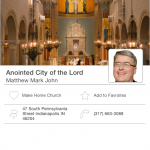Updates to the Givelify iOS App
We’ve rolled out some changes to the iOS (iPhone/iPad) version of the Givelify app. Some of the changes are cosmetic, bringing it more in line with the new interface design.
Other changes are functional. These changes are outlined below so that you may better understand the updates. The update is now available in the App Store.
Easier Search and Location of Nearby Churches
We’ve made the Nearby, Favorites, and Search buttons larger and placed them at the top of the screen.
That way it’s easier for you to find exactly what you’re looking for, whether it’s locating the churches nearest to you or searching for specific churches. And of course your favorites are all right there as well.
Easier Home and Favorites
The “Make Home Church” and “Add to Favorites” buttons are larger and moved away from the church’s cover image, so they’re bigger and easier to find.
- Easier Search
- Easier Home & Favorites
How To Update
- Open the App Store on your iOS device (iPhone, iPad)
- Tap “Update” beside the Givelify app
The Givelify app will automatically update. No further action is required.