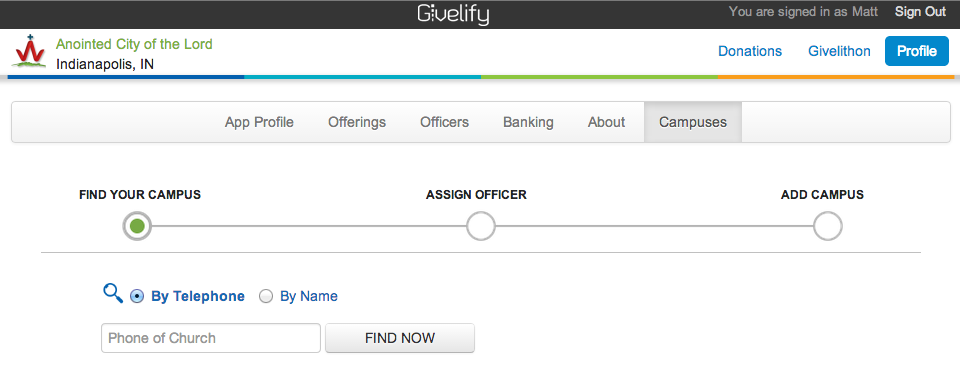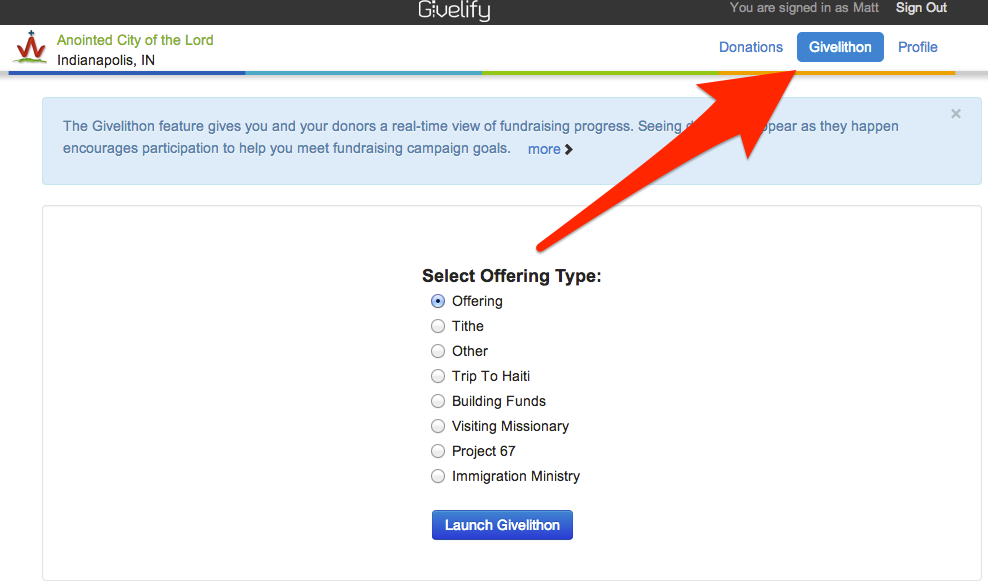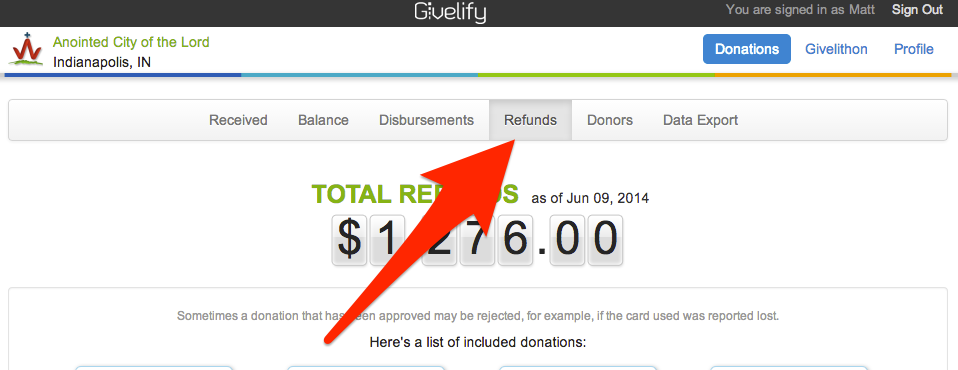Givelify Mobile Giving App Web Dashboard Enhancements
We’re continuing to add new features and capabilities to the Givelify mobile giving app web dashboard.
The web dashboard is used by our member churches and charities to manage their donations and their presence on the Givelify mobile app.
Two major enhancements and one minor update went live in recent days:
Multi-Campus Church Management
Do you have multiple campuses? Does your church appear multiple times when donors search for you on the app?
Add all your locations and listings and you’ll be able to manage activities across campuses from one dashboard using the Campuses feature.
To manage multiple listings and campuses, search for your church by or phone number. Then assign an officer or officers to manage the location, and add the campus.
Givelithon
Churches have always been able to see donations in real time via the dashboard. Now you can share this same excitement with your members with the new Givelithon feature.
The Givelithon option can be found along the top navigation bar after you log in to the Givelify Dashboard. Just select which offering type you’d like to run as a Givelithon and choose dates and giving goals.
Use Givelify’s Givelithon page to meet fundraising objectives by showing your goals and progress on a projector or monitor. Progress bars update in real time, motivating your donors to help you reach the finish line more quickly.
You can even show the Givelithon in full-screen mode so everyone can see the big picture.
Refunds
Previously you could see only rejected donations when a donor’s credit card was declined or reported lost or stolen. Now you can see both rejected and refunded donations.
The Refunds option replaces Rejected in the main navigation bar.
We’re Listening
Have an idea or suggestion for an improvement or new feature? Let us know in the comments below. We’d like to hear your thoughts.