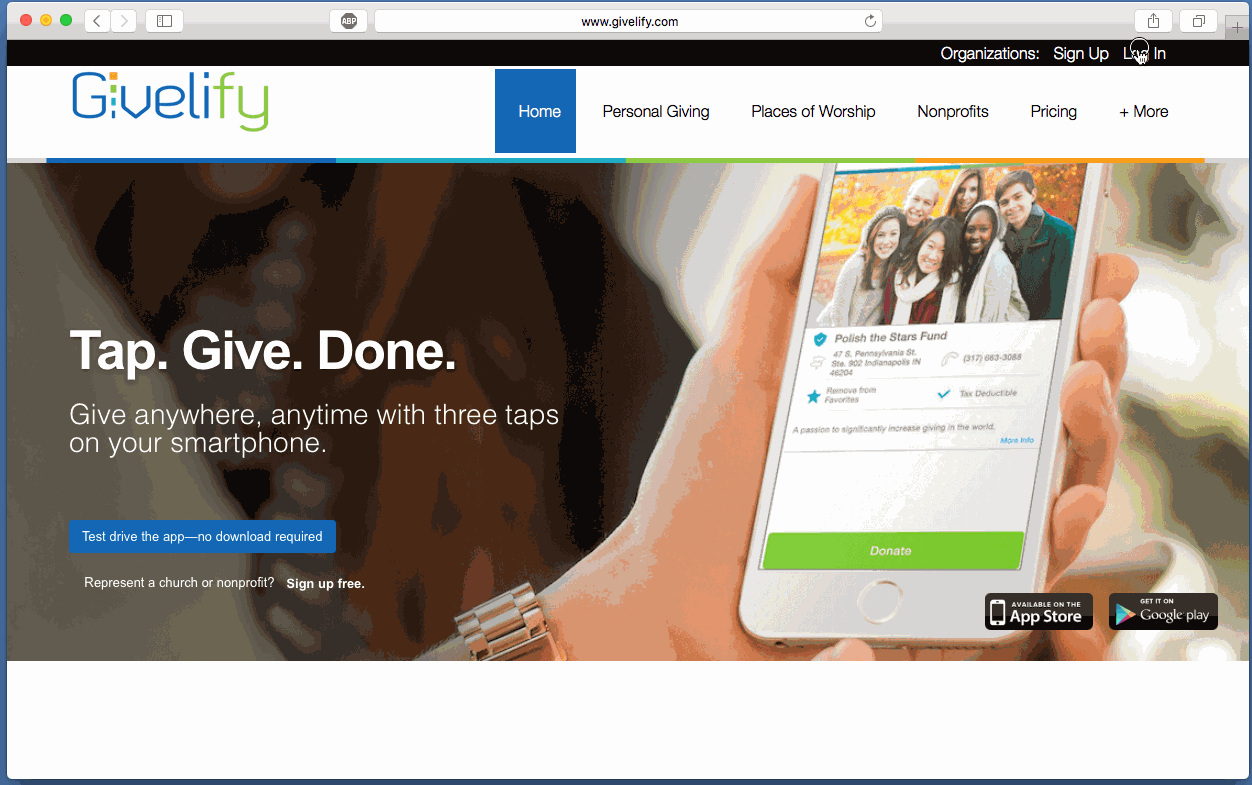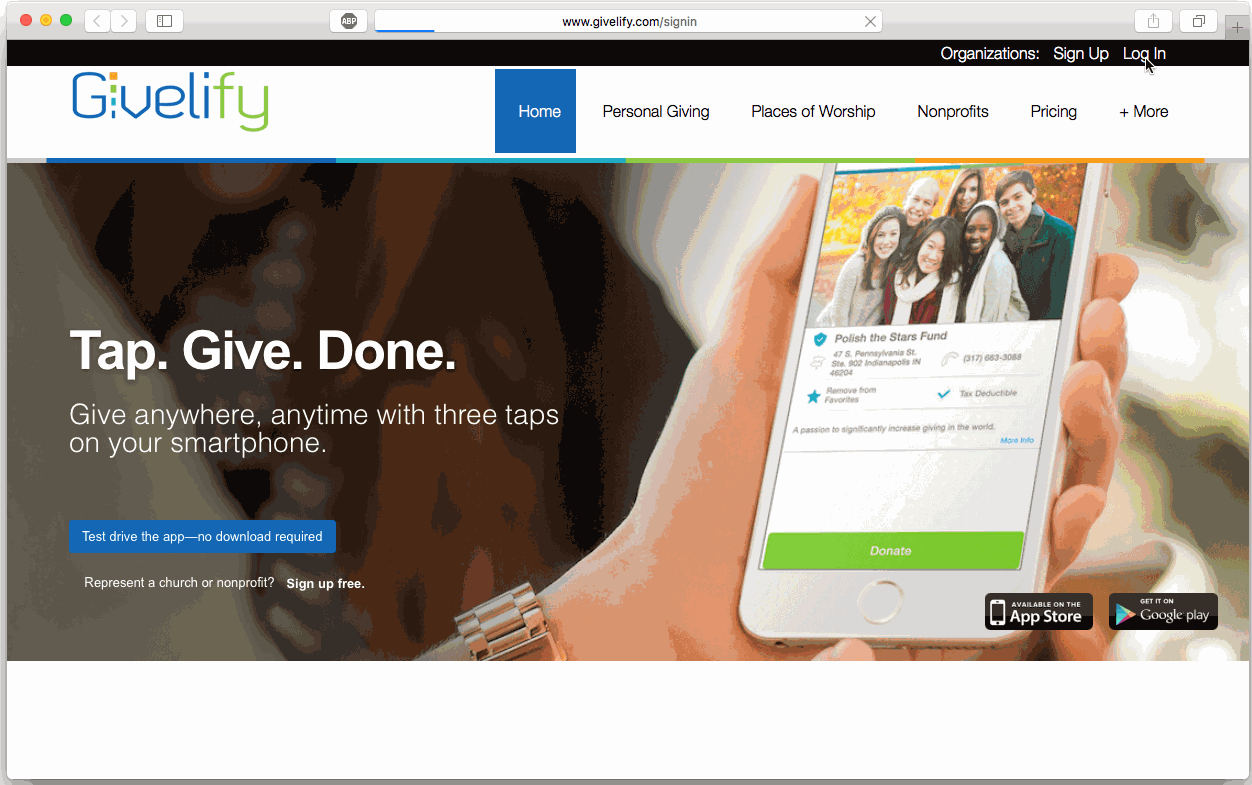Latest App Update: Envelope Numbers and Donor IDs
We strive to make Givelify the fastest, easiest, most beautiful way to donate to your church and favorite charities. With that in mind, we’re excited to announce a significant update to the mobile giving app: envelope numbers and donor IDs.
Many churches and nonprofits use envelope numbers or donor IDs to identify members within their financial or church/nonprofit management software. This makes bookkeeping including sending out giving statements easier.
Learn more: For Churches | For Nonprofits | For Personal Giving
For Churches
Your members can now add their own envelope numbers to their Givelify accounts. For them to do so, you need to enable this feature within your Givelify dashboard. Here’s how:
- Log into your Givelify account
- Click Settings
- Click About
- Under Envelope/Member ID, click the toggle to On
The next time they make a donation, the receipt screen will show an option to add their envelope number.
If your church uses envelope numbers, be sure to share this information with your members once you’ve enabled this feature.
Note: The option to add your envelope number is currently available for Android devices. It will be available for iOS devices in the next two weeks.
You can also manually assign envelope numbers on behalf of your members if you choose by clicking on Donors. Under each donor’s name, click Assign.
For Nonprofits
You can now assign your donors their own unique IDs to match up with your back-end administration. Here’s how:
- Log into your Givelify account
- Click Donors
- Under each donor, click Assign
- Enter their donor ID
- Click Save
For Personal Giving
Before you can add your envelope number to your Givelify profile, your church needs to enable this feature. Once they have done so, the next time you make a donation, the receipt screen will show an option to add your envelope number.
Note: The option to add your envelope number is currently available for Android devices. It will be available for iOS devices in the next two weeks.
What if there is already a number assigned to me?
Be sure to check the receipt screen after your next donation. If there is already an envelope number displayed, your church has already entered your number on your behalf. It is not necessary to re-enter it.
What if I don’t see that option?
If your church uses envelope numbers and you don’t yet see the option to add yours, please speak with an official at your church and ask them to enable this feature.
What if I added my envelope number to my name?
If you added your envelope number to the name that appears in your profile, please contact support and request that it be removed.