Tax Prep: Exporting Your Donation History
You made 2014 a banner year for giving with the Givelify mobile giving app. We’ve added a new feature that helps make sure you’re rewarded for your generosity. You can now export your donation history by year to make it easy to claim your charitable donations on your taxes.
How to Get Your Donation History
- In the app, tap “Me” to access your profile
- Tap “My Giving History”
- Tap the PDF icon at the top of the screen
- Tap “2015”
- Select “2014” then “Done” to get last year’s records
- Tap “Request Receipt”
A PDF of your donation history will be sent to the email address associated with your account. You can then use this file to verify your donations with all churches and organizations to which you donated.
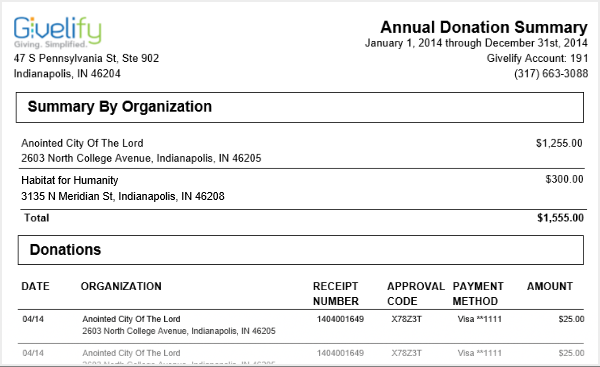
Annual Donation Summary
This feature is included in the latest app update (version 2.2.4) that went live in the App Store earlier this week. If you have not updated the Givelify app, be sure to do so in order to take advantage of the new functionality.



